Google Play Promo Codes are an excellent way to get free or discounted apps, games, and in-app purchases on the Google Play Store. Whether you’ve received a promo code as a gift or through a promotion, redeeming it is a straightforward process. In this blog post, we’ll walk you through the steps to redeem Google Play Promo Codes.
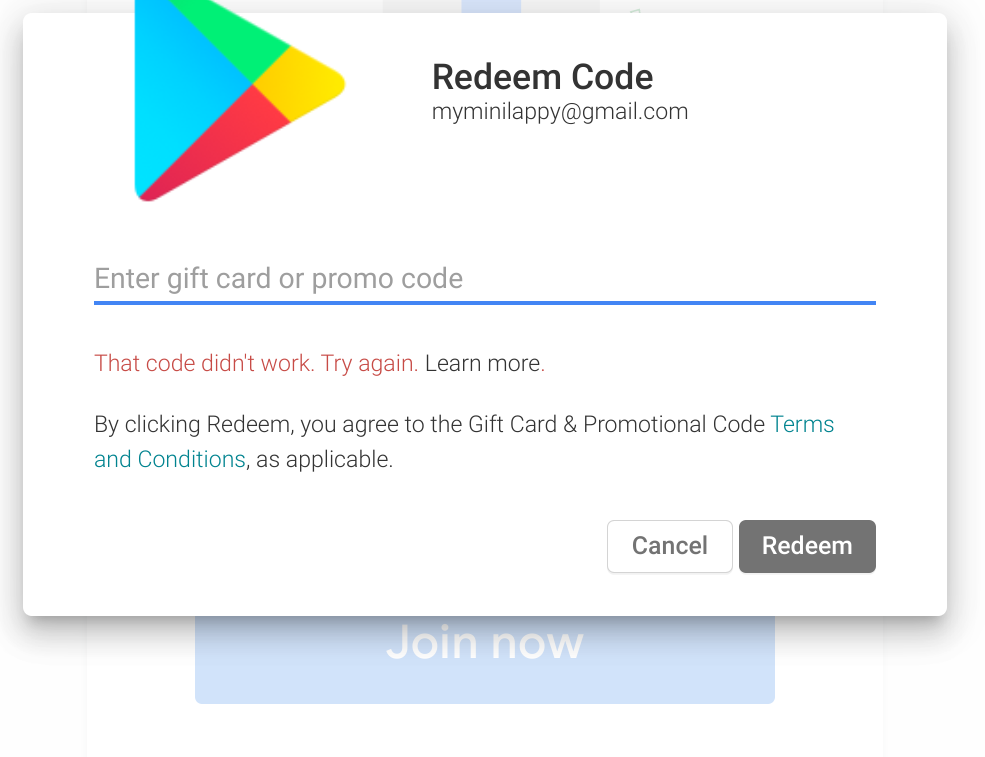
Follow the Below Steps to Redeem Google Play Promo Codes
Step 1: Open the Google Play Store
To begin, unlock your Android device and locate the Google Play Store app icon, which usually resembles a colorful shopping bag. Tap on it to open the store.
Step 2: Access the Menu
In the top-left corner of the Google Play Store, you’ll see three horizontal lines, often referred to as the “hamburger menu.” Tap on this icon to access the menu.
Step 3: Navigate to “Redeem”
Within the menu, scroll down and look for the “Redeem” option. Tap on it to proceed.
Step 4: Enter the Promo Code
A new window will appear, prompting you to enter your promo code. Carefully type in the code exactly as it was provided to you, including any uppercase and lowercase letters. Then, tap the “Redeem” button.
Step 5: Confirm the Redemption
If the promo code is valid and hasn’t been used before, Google Play will display a confirmation message, along with information about what the code provides (e.g., a specific app or in-app content). Read through the details to make sure everything is correct, and then tap “Redeem.”
Step 6: Enjoy Your Reward
Once the code has been successfully redeemed, you can access the app, game, or in-app content associated with the promo code. You’ll find it in your app library, and if it’s an in-app purchase, the content will be available within the respective app or game.
Additional Tips:
- Check the Expiration Date: Promo codes typically have expiration dates. Be sure to redeem them before they expire to ensure you receive your discount or free content.
- Double-Check the Code: Promo codes are case-sensitive, so it’s essential to enter them correctly. Copy and paste if possible to avoid typos.
- Use an Internet Connection: Make sure you have a stable internet connection when redeeming promo codes to avoid any issues.
- Contact Support for Issues: If you encounter any problems or error messages during the redemption process, consider reaching out to Google Play Store’s customer support for assistance.
Redeeming Google Play Promo Codes is a simple process that allows you to access discounted or free content on the Google Play Store. Whether you’ve received a code as a gift or through a promotion, following the steps outlined in this guide will help you make the most of your Google Play rewards. So, go ahead and redeem those codes to enjoy Phoenix apps without breaking the bank!


