Apple has always been at the forefront of technology, offering innovative products and services to its customers. One of the ways they reward their loyal users and promote their ecosystem is through promotional codes. These codes can be used to access discounts or free content on various Apple platforms. In this blog post, we will guide you through the process of How to Redeem App Store Promo Codes, ensuring you get the most out of your Apple experience.
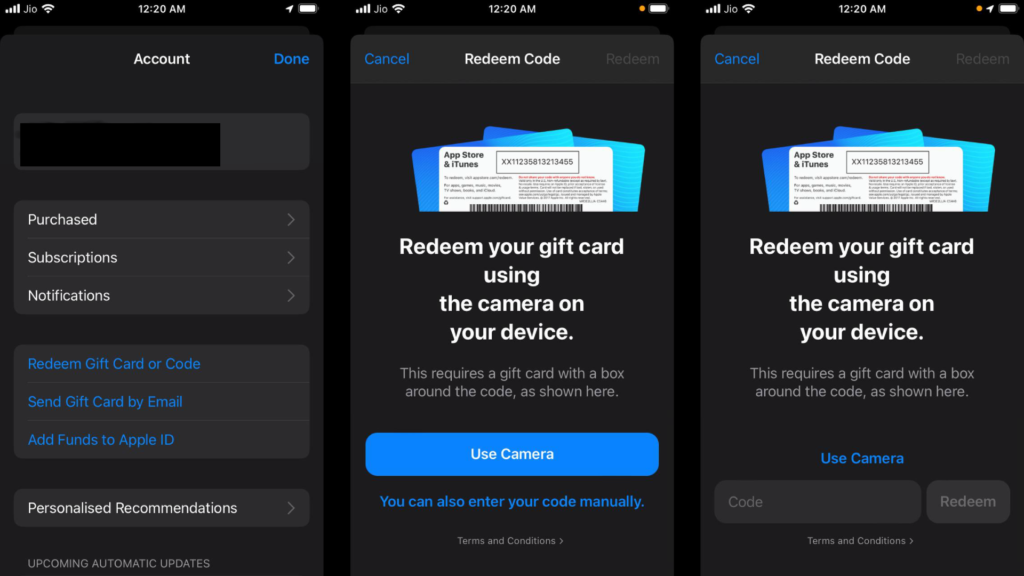
Step 1: Open the App Store
To redeem your Apple Store promo code, start by opening the App Store on your iOS device. You can achieve this by tapping the App Store icon, typically located on your device’s home screen.
Step 2: Navigate to Your Account
While inside the App Store, tap your profile picture or initials in the top right corner of the screen. This action will direct you to your account settings.
Step 3: Scroll Down and Tap “Redeem Gift Card or Code”
Scroll down the account settings page until you locate the “Redeem Gift Card or Code” option. Then, tap on it to proceed.
Step 4: Enter Your Promo Code
A prompt will appear, asking you to input your promo code. Enter the code precisely as it appears on the promotional material you received, taking care with capitalization and any hyphens or special characters.
Step 5: Tap “Redeem”
After inputting the promo code, tap the “Redeem” button. Apple will verify the code, and if it’s valid, a confirmation message will appear, indicating that your code has been successfully redeemed.
Step 6: Enjoy Your Rewards
Once the code has been successfully redeemed, you can begin enjoying your rewards. These rewards can vary and may include free apps, in-app purchases, discounts on Apple services, or other special offers. The specific terms and conditions of the promo code will determine what you receive.
Tips and Considerations
- Check Expiry Dates: Promo codes typically have an expiration date. Make sure to redeem them before they expire to ensure you don’t miss out on the benefits.
- Region Restrictions: Some promo codes may be region-specific, so ensure that your Apple ID is associated with the correct region to use the code.
- Double-check the Code: Before tapping “Redeem,” double-check that you’ve entered the promo code correctly to avoid any issues.
- Read the Terms: Be sure to read and understand the terms and conditions of the promo code. Some codes may have restrictions or limitations.
- Contact Apple Support: If you encounter any issues while redeeming your code, you can always reach out to Apple Support for assistance.
Redeem App Store promo codes is a straightforward process that can lead to great benefits for Apple users. Whether it’s accessing Phoenix apps for free, enjoying discounts on in-app purchases, or other special offers, promo codes are a fantastic way for Apple to reward its customers. So, keep an eye out for these codes and follow the steps outlined in this guide to unlock the rewards waiting for you in the Apple ecosystem. Happy redeeming!


