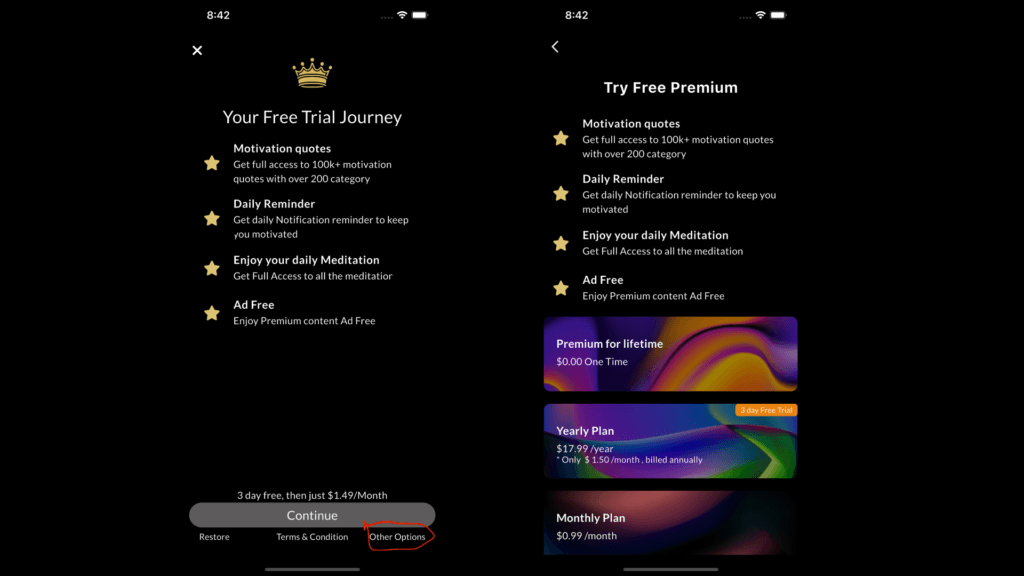
Step 1: Download the Phoenix App
First, make sure you have the Phoenix app installed on your device. You can find the app on both Android and iOS platforms.
- For iOS: Visit the Apple App Store, search for Phoenix App, and tap Get.
Step 2: Open the App and Go to the Upgrade Section
Once you have installed the app, open it up and navigate to the settings or menu section. Look for the option that says Upgrade to Premium or Premium Options.

Step 3: Select “Other Options”
In the Premium section, you’ll be presented with various plans, but don’t worry! You’re just a few clicks away from unlocking the lifetime premium for free. Scroll down until you see an option labeled Other Options. This might not be as prominent, but it’s the key to unlocking your free premium version.
Step 4: Choose the “Lifetime Premium” Plan
Under “Other Options,” you’ll find a selection for Lifetime Premium. Usually, lifetime plans come with hefty price tags, but here’s the best part: the Phoenix app is offering its lifetime premium access at the price of $0!
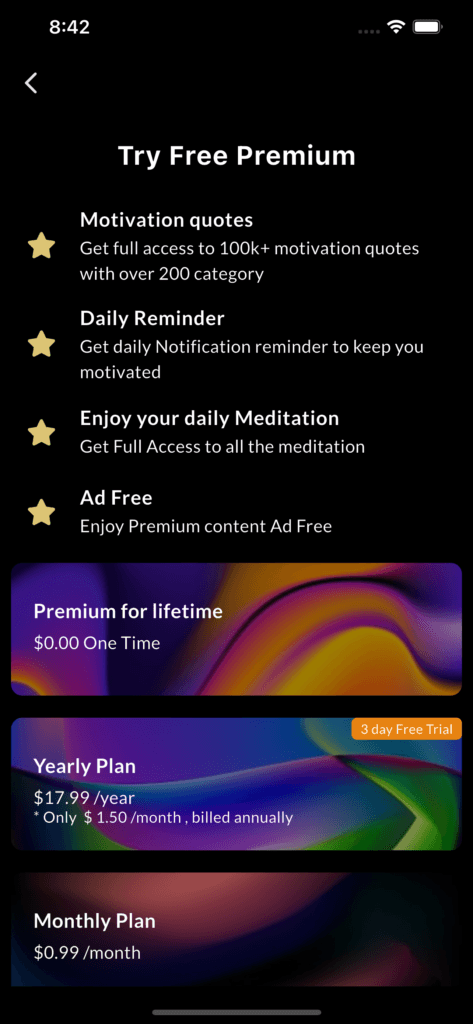
Step 5: Confirm and Enjoy Your Free Premium Features
Click on Lifetime Premium (0$) to confirm your selection. Congratulations, you now have access to all the premium features of the Phoenix app for free!
What Does Phoenix Lifetime Premium Include?
By unlocking the lifetime premium version, you’ll gain access to:
- Unlimited Motivation Quotes: Access to all 100,000+ quotes across 200+ categories.
- Custom Notifications: Get personalized reminders based on your preferences.
- Exclusive Meditation Sounds: Dive into a library of ASMR and guided meditation sounds.
- Future Updates and Premium Features: Be the first to enjoy all future updates and features added to the app.


